Creating a custom liquidity pool on PancakeSwap Infinity gives you full control over how your liquidity behaves—perfect for teams, advanced LPs, or anyone looking to optimize strategy, fees, and execution.
Whether you're bootstrapping liquidity for a new token or fine-tuning fee structures for an existing pair, this step-by-step guide will walk you through the full setup process.
Step-by-Step: Create a Liquidity Pool on PancakeSwap Infinity
1. Go to the Pool Creation Page: Navigate to the Create Infinity Liquidity Pool.
2. Select Token Pair: Choose the two tokens you want to pair (e.g., BNB and CAKE).
3. Choose Pool Type: PancakeSwap Infinity supports two pool types. Select the one that fits your liquidity strategy:
- CLAMM (Concentrated Liquidity AMM)
Ideal for active LPs looking for greater control over capital efficiency. Liquidity is provided within a specific price range. Learn more about CLAMM
- LBAMM (Liquidity Book AMM)
Designed for passive LPs and low-volatility pairs. Liquidity is distributed across price bins, with 0 price impact within each bin. Learn more about LBAMM
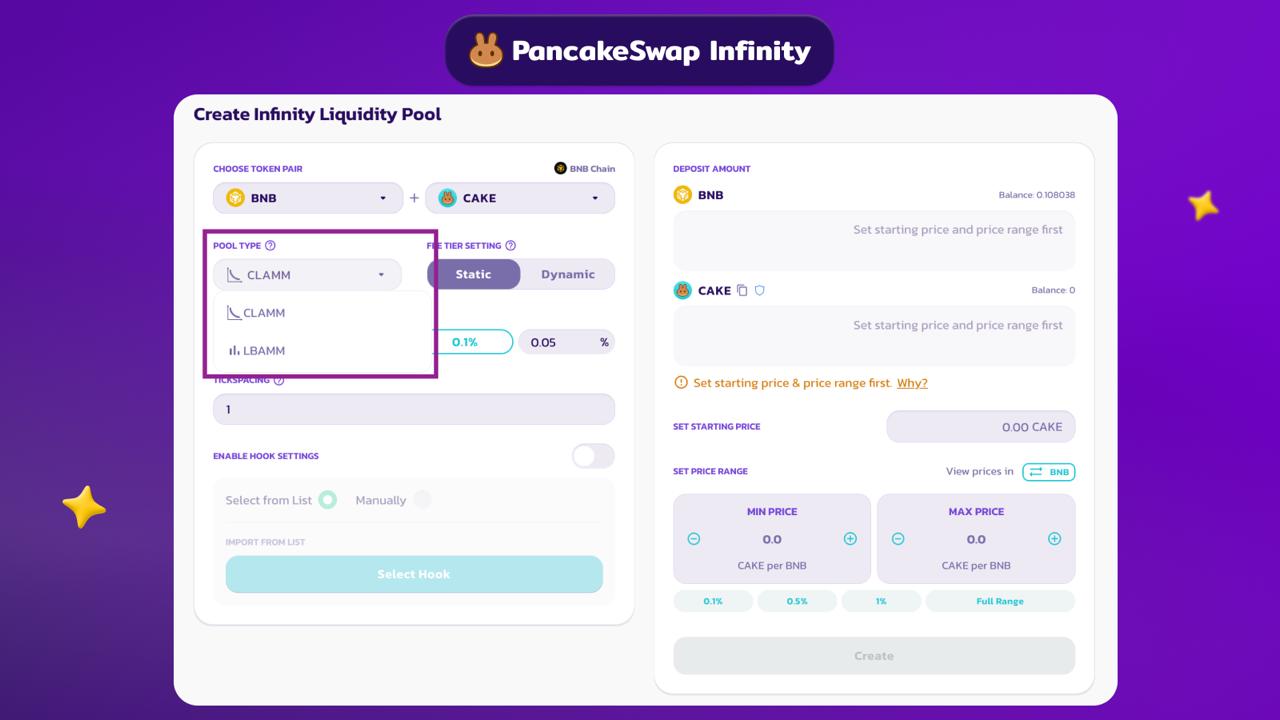
4. Set Fee Tier: Choose how fees are handled in your pool:
- Static Fee – Fixed trading fee (e.g., 0.01%, 0.05%, 0.1%, or custom).
- Dynamic Fee – Adjusts automatically based on market conditions using the Dynamic Fee Hook. Helps protect LPs from impermanent loss and aligns incentives. Learn more about Dynamic Fee Hook
5. Configure Tick Spacing (CLAMM only for LBAMM you need to set Bin Steps (refer to the tooltip))
- Tick = 0.01% price movement
- Smaller tick spacing = higher precision but more gas usage
- Larger tick spacing = lower gas cost, less precision
- Example: With Tick Spacing of 3, valid price ticks are ..., -6, -3, 0, 3, 6…
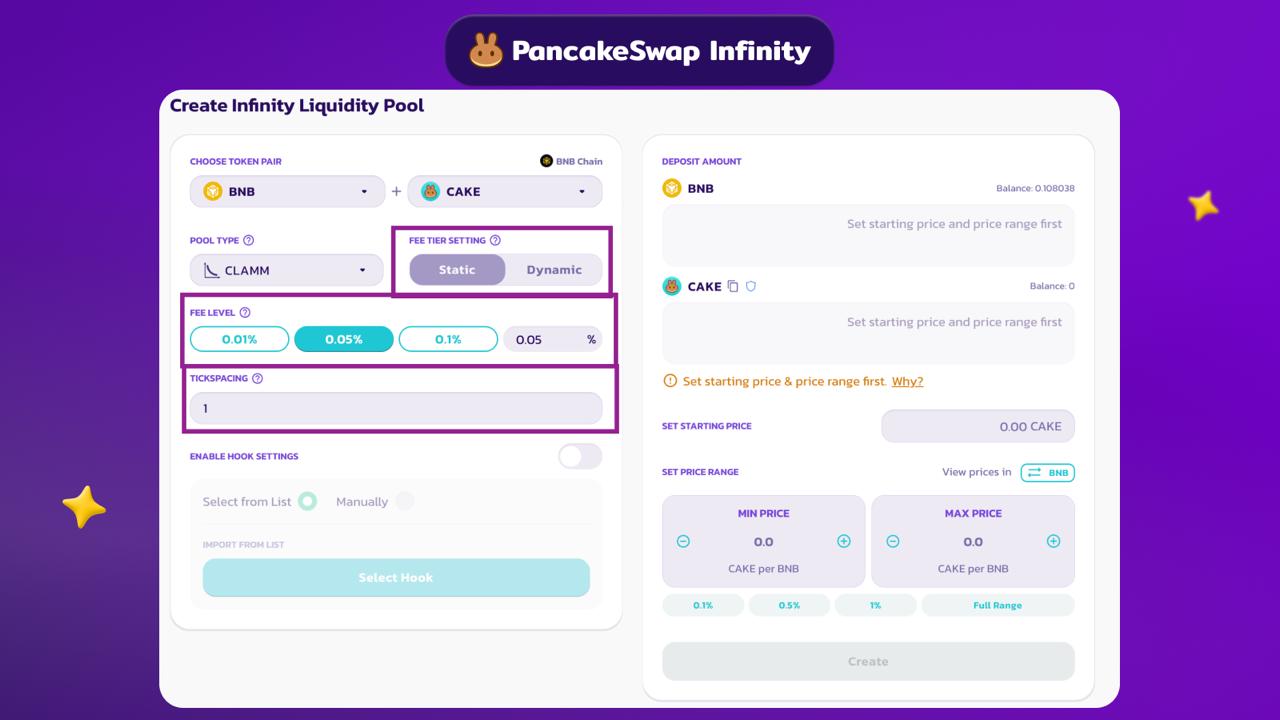
6. Add a Hook (Optional)
- Customize your pool’s behavior with Hooks—modular components that adjust how your pool operates (e.g., fees, liquidity logic, and more).
- Click “Select from list” to choose from PancakeSwap’s whitelisted Hooks Or enter contract address manually
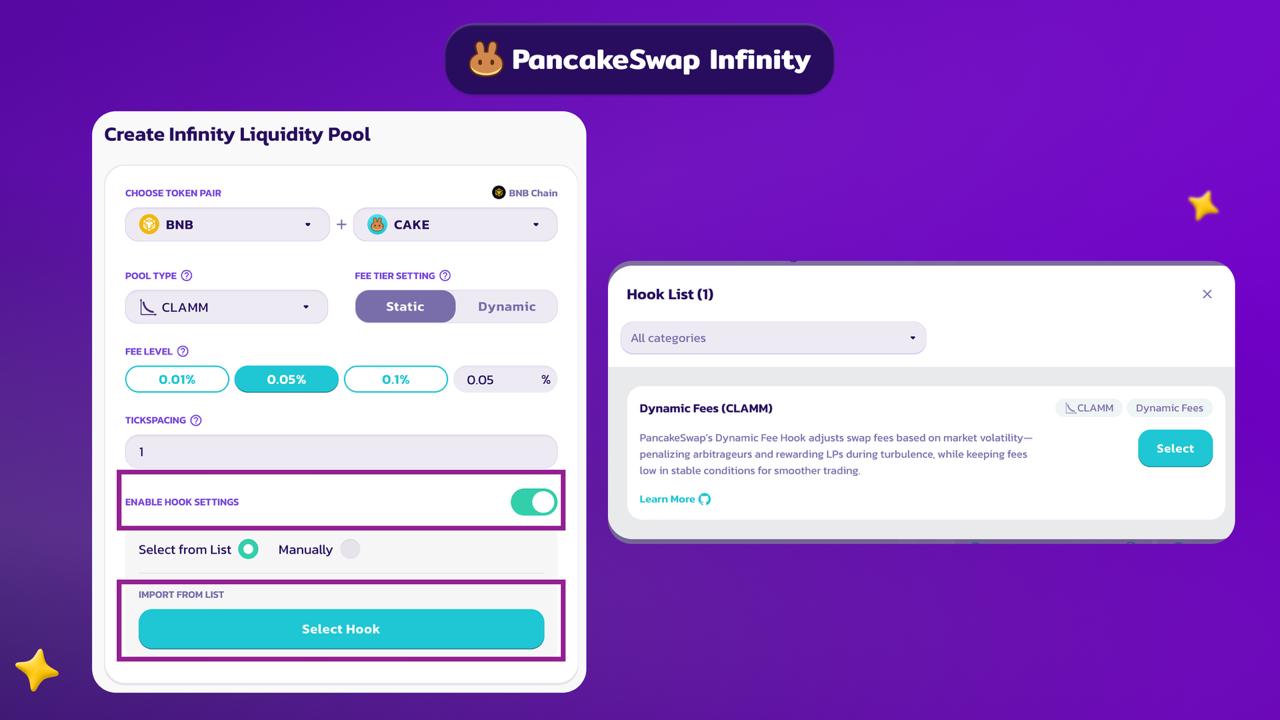
7. Set Starting Price & Range
- Initialize the pool by choosing a starting price.
- Set your initial price range for liquidity.
This step requires a one-time gas-intensive transaction.
Note: Fee-on-transfer and rebasing tokens are not supported
8. Enter Deposit Amount
- Input the amount of each token you want to add as liquidity.
- These tokens will be used for trades in your new pool.
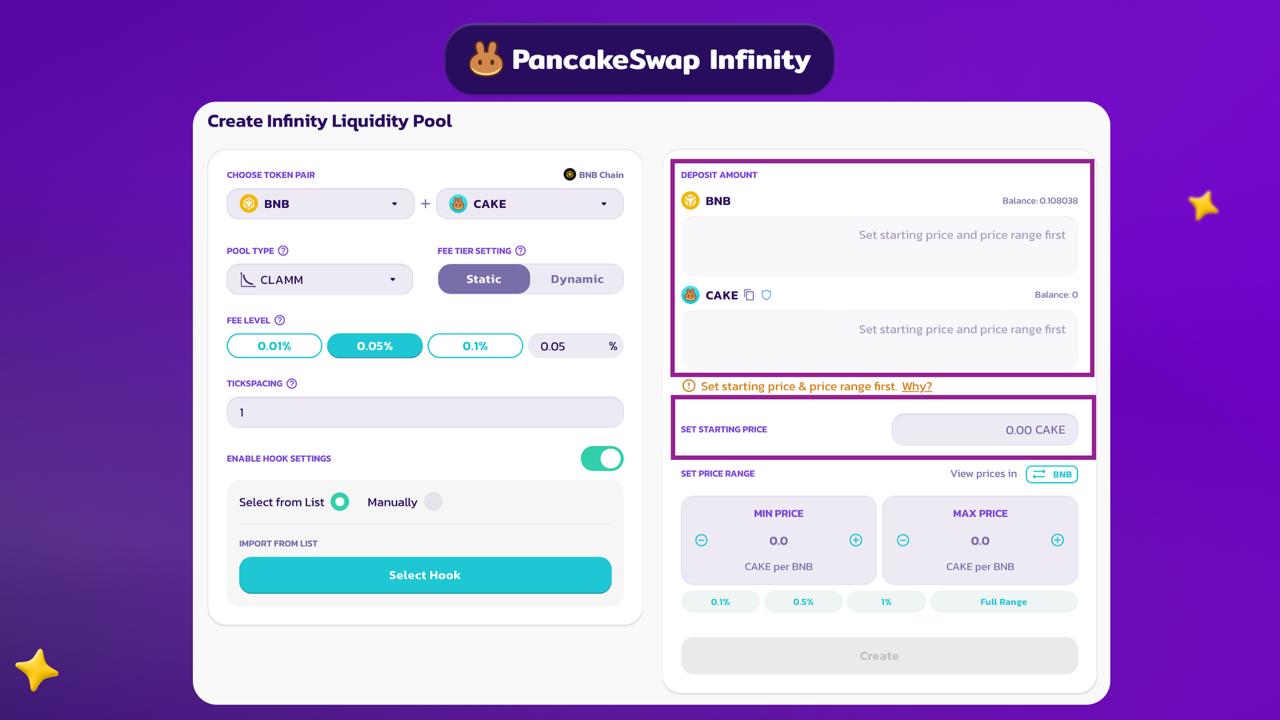
9. Confirm & Finalize
- Review all details and click “Create”.
- Approve the transaction in your wallet.
- Once confirmed, your pool and liquidity position will be active.
Your Custom Infinity Pool Is Live!
By creating your own pool, you unlock deeper flexibility and optimization within PancakeSwap Infinity. Whether you’re targeting efficient swaps, novel trading logic, or just want more control—this feature gives you the tools to build it your way.
Keep it ∞,
The Chefs