The crypto world can sometimes feel overwhelming, but PancakeSwap has made it straightforward for users to purchase crypto with fiat currencies. The Onramp feature in PancakeSwap simplifies the buying process, ensuring users can easily and securely acquire your desired cryptocurrencies. This article offers a comprehensive guide on how to effectively use this feature!
Availability Across Multiple Chains
Now our Onramp feature has expanded its availability to all v3 chains. This includes not only the Ethereum and BNB Chain but also Polygon zkEVM, zkSync Era, Base, Arbitrum One, and Linea Mainnet!
Step-by-Step Process to Buy Crypto on PancakeSwap
1.Navigate to the “Buy Crypto” Page
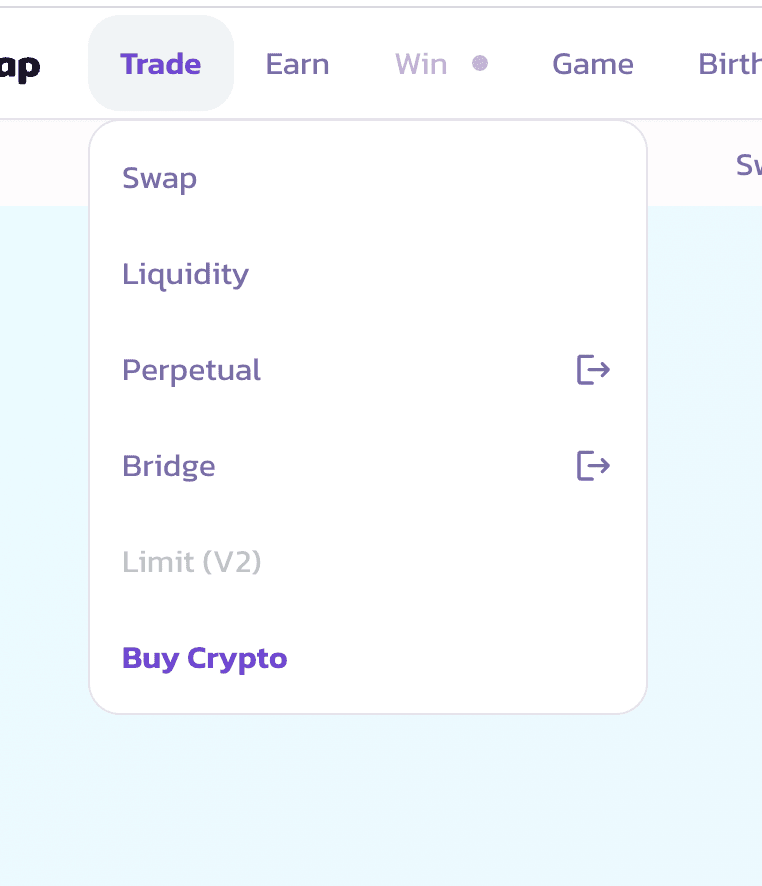
2.Specify which fiat currency you want to use for your crypto purchase.
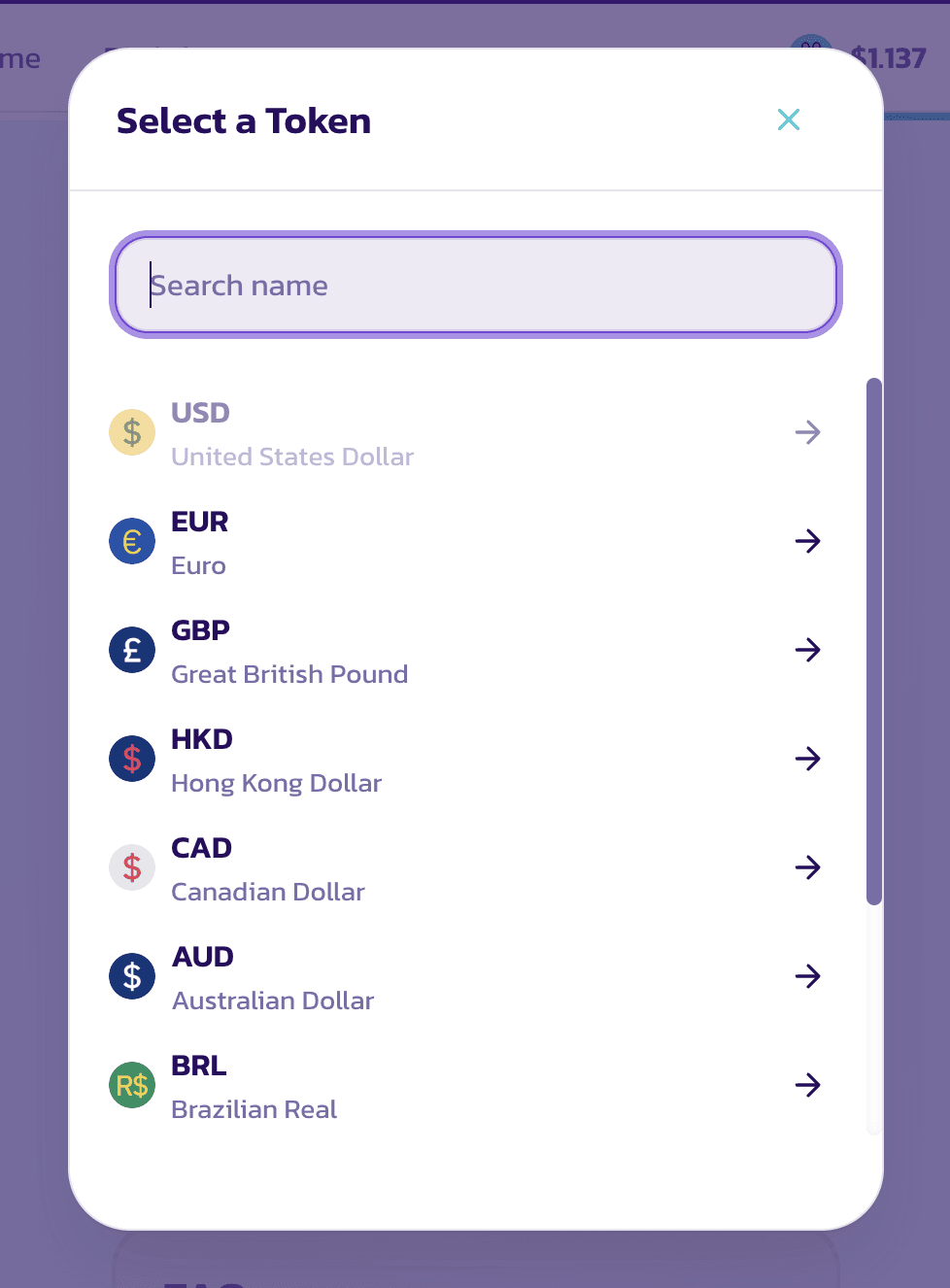
3.Pick the cryptocurrency you wish to buy.
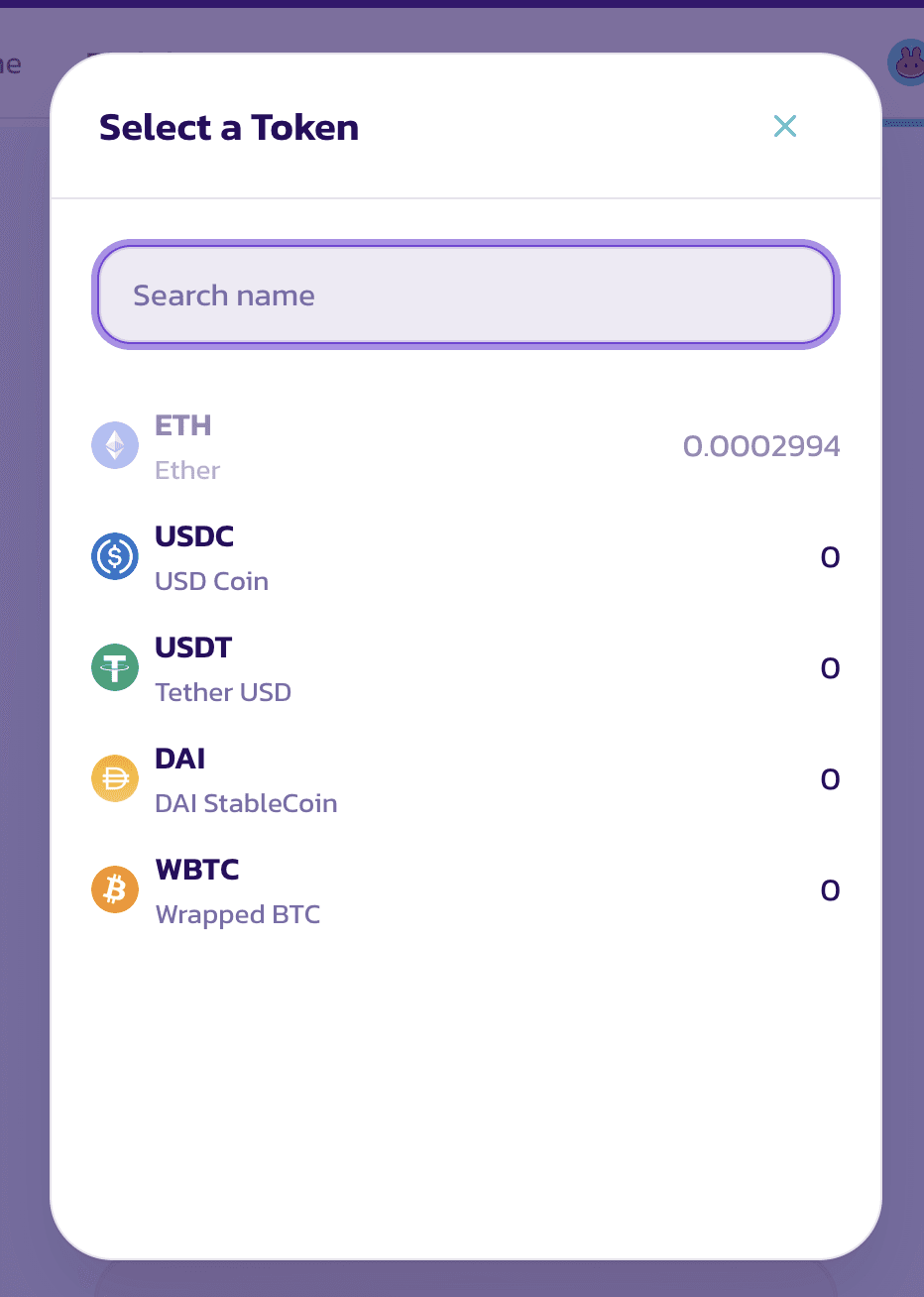
4. Click on the “Get Quotes” button. This action will present you with various quotes from the onramp providers partnered with PancakeSwap.
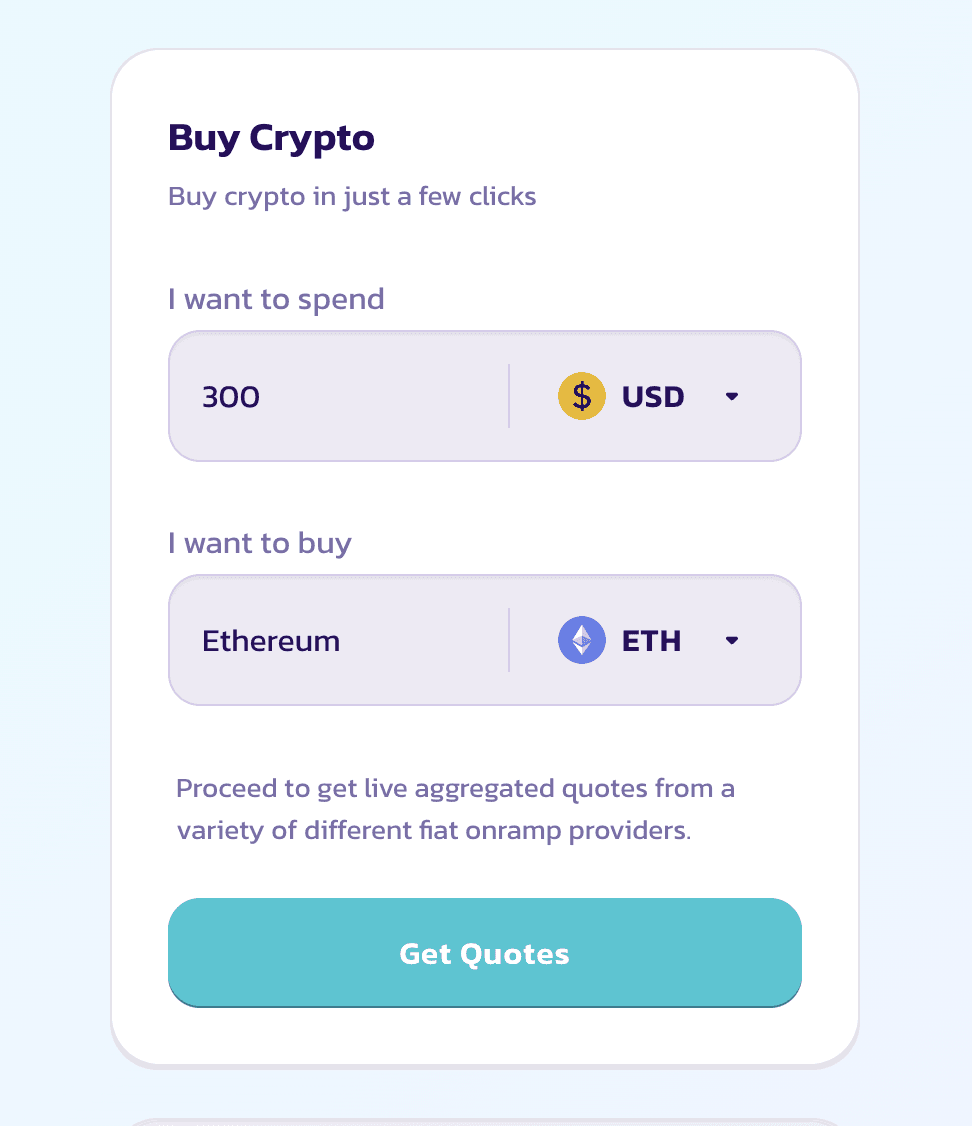
5. After reviewing the provided quotes, choose the one that offers the best value and terms for your needs.
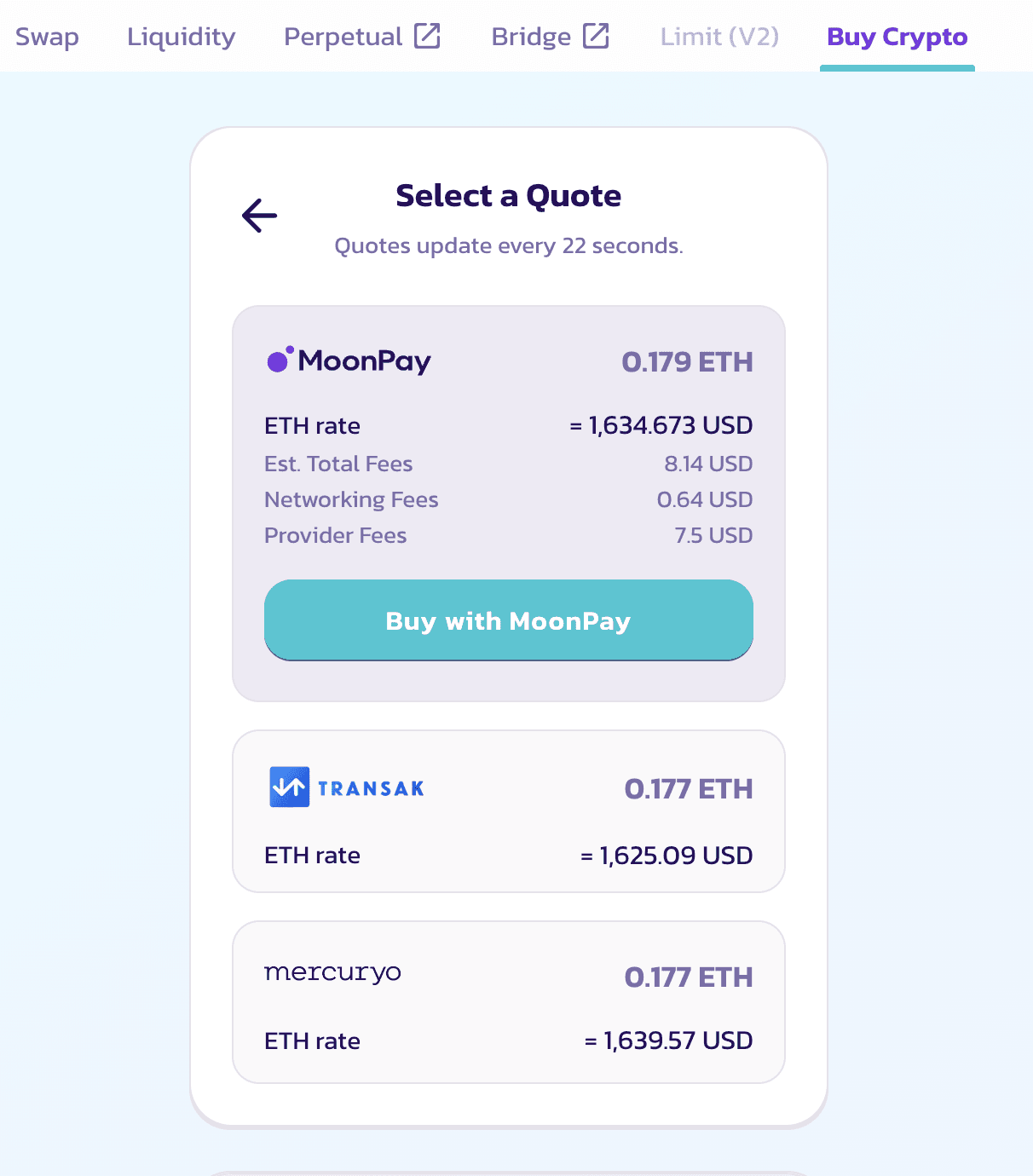
6. Once you've selected a quote, the final step involves going through the chosen provider's specific onboarding process.
Onramp Providers on PancakeSwap
PancakeSwap has partnered with three primary onramp providers so far: MoonPay, Mercuryo, and Transak. Each of these providers offers unique rates and fees. Recognizing that one size doesn't fit all, PancakeSwap provides a range of choices, ensuring users get optimal deals when purchasing crypto. Major cryptocurrencies and stablecoins are available and their fees are included in the table below:
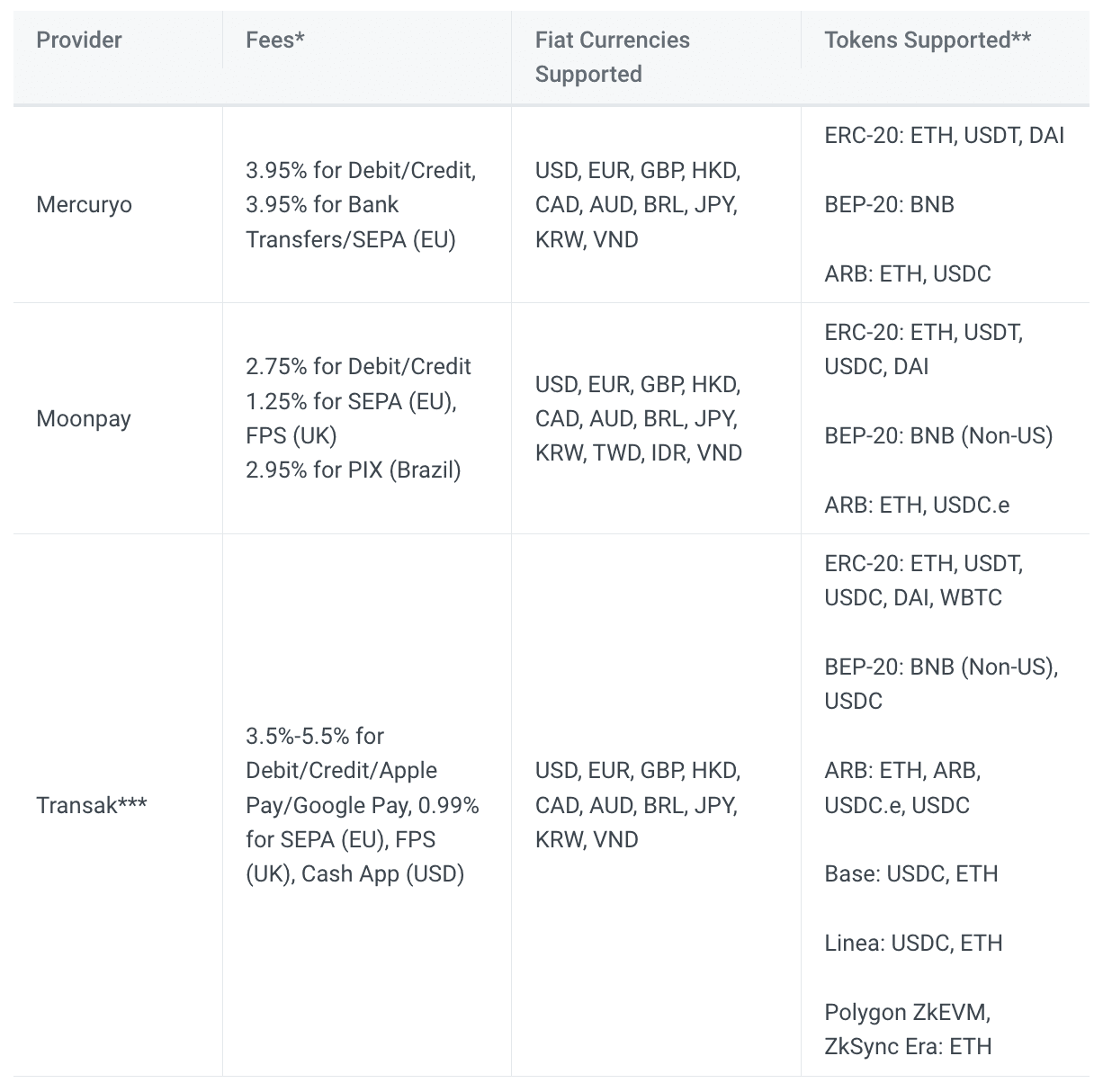
Notes:
- It's essential to remember that while the primary steps remain the same, each provider might have distinct onboarding procedures. It's recommended to follow their individual guidelines meticulously to guarantee a smooth and efficient transaction.
- Fees are subject to a minimum and maximum spend - likely above $30 and below $10,000, respectively, depending on the token.
- There's a minimum of $3.99 for card payments or the equivalent in local currency.
- The availability of specific cryptocurrencies may vary depending on the user's region.
- USD currency on-ramp is not available for Base, Arbitrum, Linea. Please use another currency (EUR, GBP) for on-ramping. Credit/Debit fees by region can be found [here].
- Please note that the quote system will provide full transparency regarding the exchange rate, including fees, to recommend the best option.
- Although each onramp provider might have its own specific onboarding nuances, the initial process to purchase crypto remains consistent. Here's a breakdown:
Read more about our partnerships with providers:
Mercuryo: https://blog.pancakeswap.finance/articles/0-provider-fee-on-crypto-purchases-via-mercuryo
Happy trading! The Chefs 🐰