This article will walk you through how to participate in yield farming on PancakeSwap v3 to earn CAKE rewards.
Farms require you to stake liquidity provider tokens (LP Tokens) or a liquidity position NFT representing a pair of tokens. This allows you to earn CAKE while also maintaining a position in the tokens you're providing liquidity for.
Get Prepared
Before you start, know that each farm accepts liquidity positions only from its specific trading pair with the exact fee tier of choice. For instance, the CAKE-BNB 0.25% Farm will only accept liquidity positions from the CAKE-BNB pair with the 0.25% fee tier.
Let’s get started!
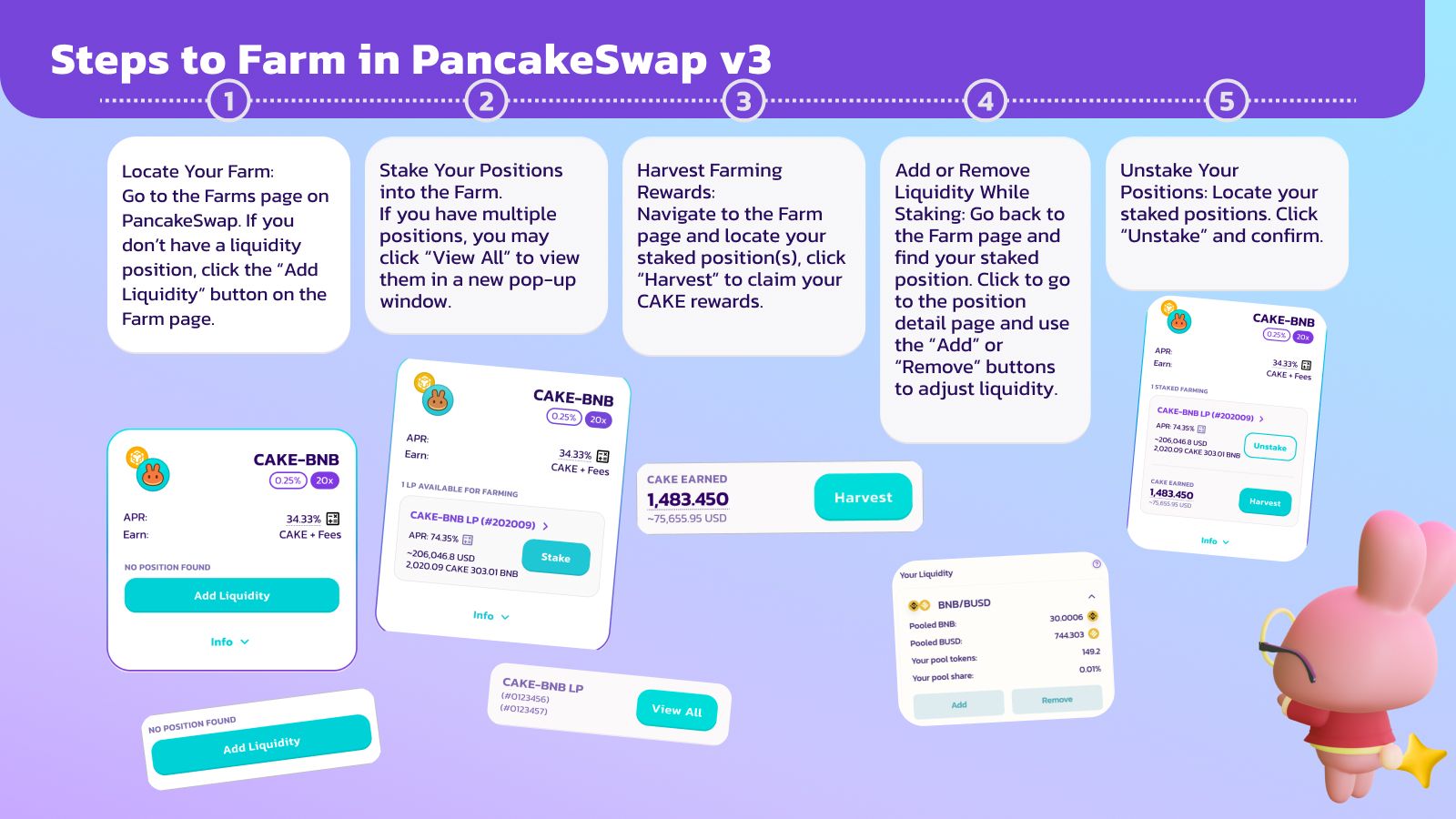
1. Locate Your Farm
1.1 Go to the Farms page on PancakeSwap.
1.2 You can sort the Farms by APR to see which offer the highest rewards.
1.3 If you don’t have a liquidity position, click the “Add Liquidity” button on the Farm page. (Click here to see how to add liquidity)
1.4 Follow the steps to provide liquidity for the chosen trading pair with the correct fee rate.
2. Stake Your Positions into the Farm
2.1 Once liquidity is added, you'll see your position listed under the farm you’ve chosen.
2.2 Click "Stake" and confirm the transaction in your wallet.
2.3 After confirmation, you’ll see your staked position.If you have multiple positions, you may click “View All” to view them in a new pop-up window.
3. Harvest Farming Rewards
3.1 Navigate to the Farm page and locate your staked position.
3.2 Click “Harvest” to claim your CAKE rewards.
4. Add or Remove Liquidity While Staking
4.1 Go back to the Farm page and find your staked position.
4.2 Click to go to the position detail page and use the “Add” or “Remove” buttons to adjust liquidity.
Note: Unclaimed CAKE rewards will be harvested automatically when you adjust your position.
5. Unstake Your Positions
5.1 Locate your staked positions.
5.2 Click “Unstake” and confirm. Your position and pending rewards will be returned to your wallet.
Farming on PancakeSwap v3 can be a rewarding experience if done right. By following these steps, you can efficiently yield farm to earn CAKE while keeping a stake in your favorite tokens. Always remember to stay updated on the risks and do your own research before diving into any activities.
Happy farming! The chefs
Quick guide: